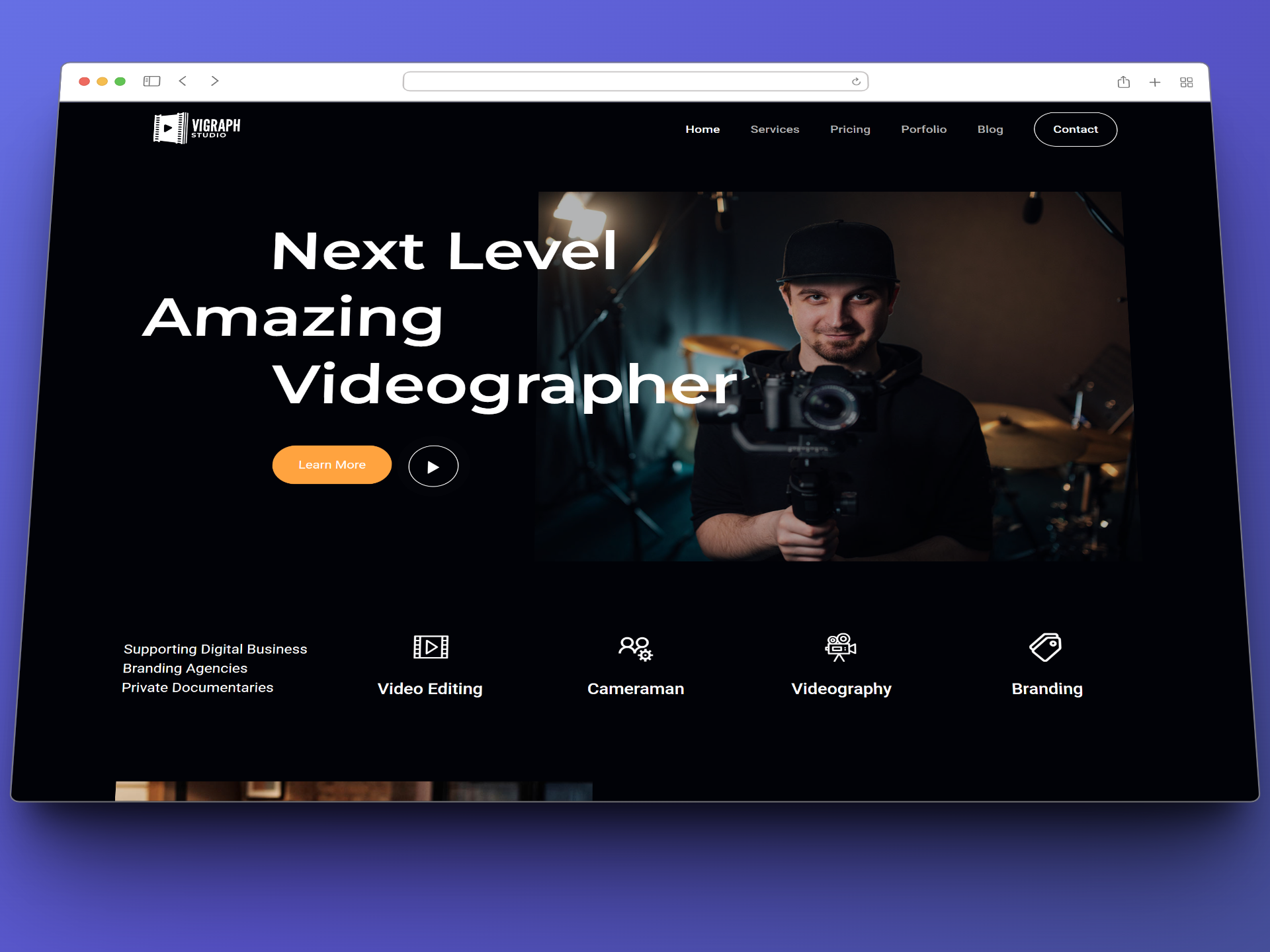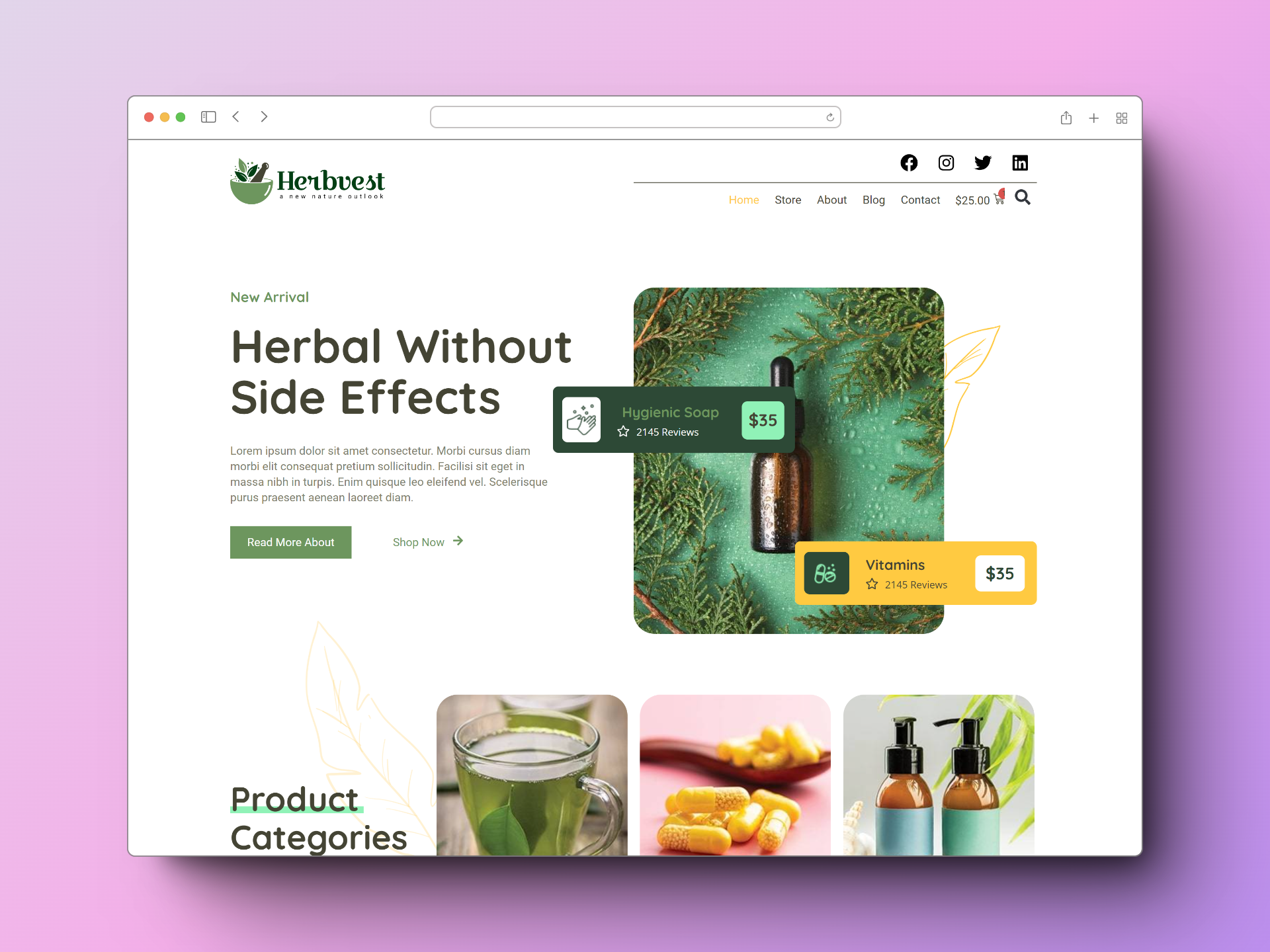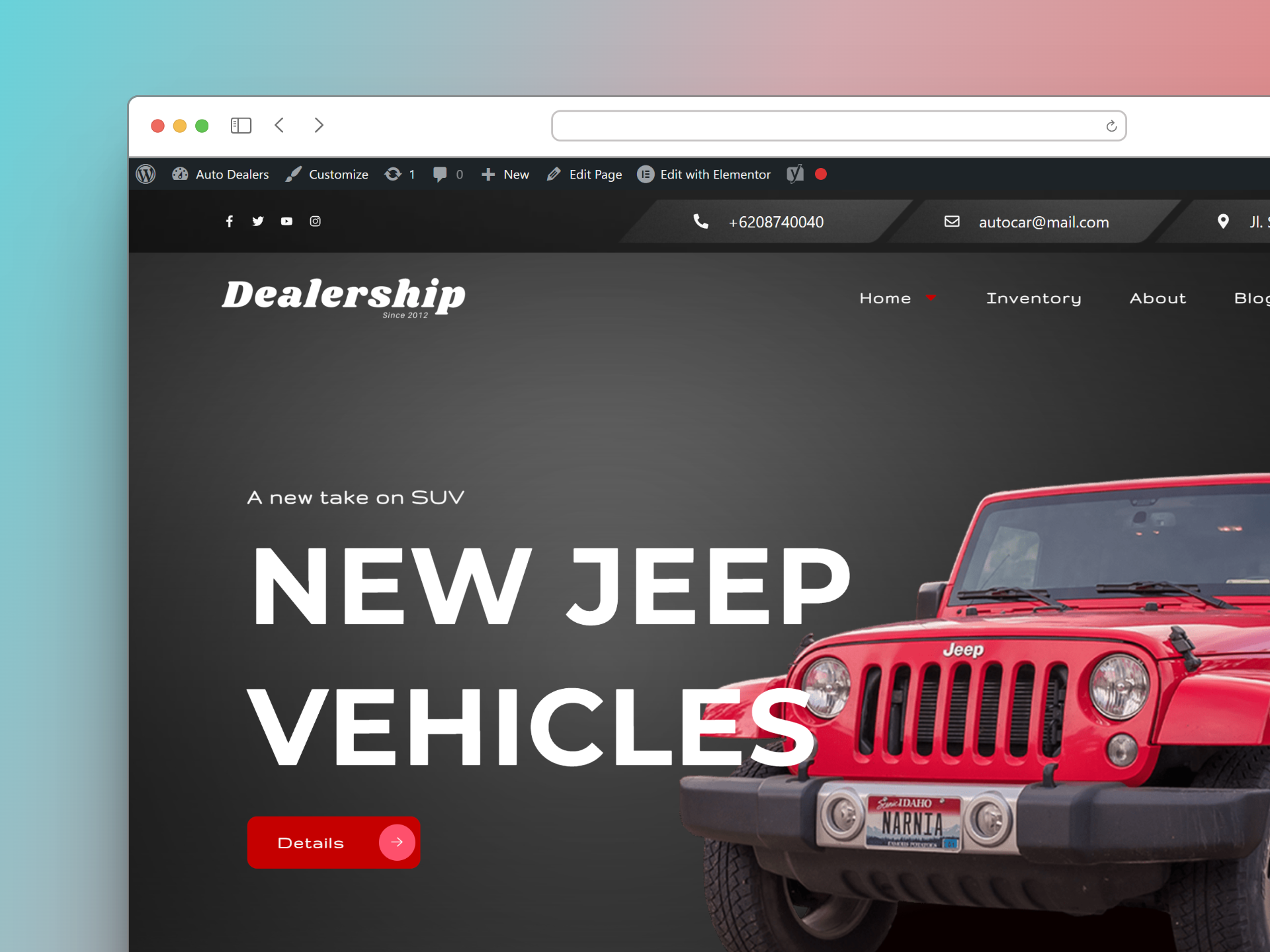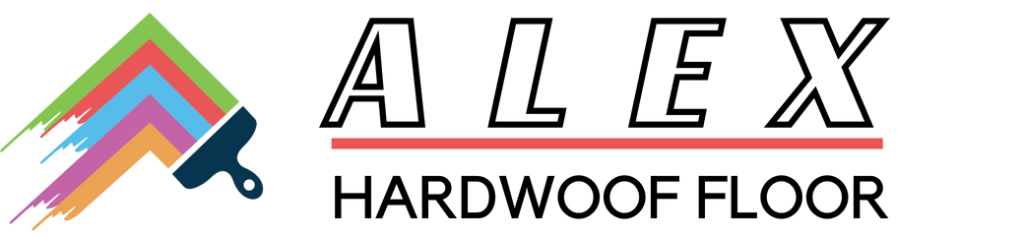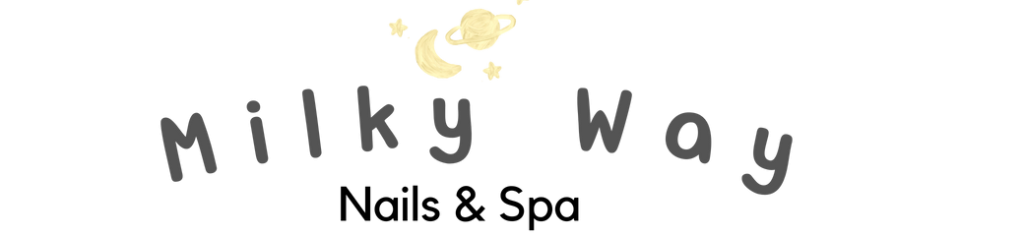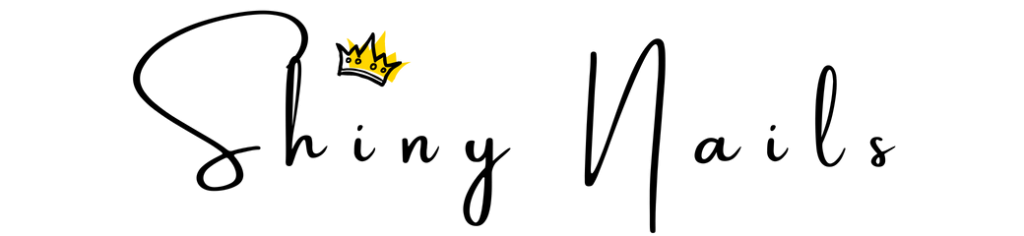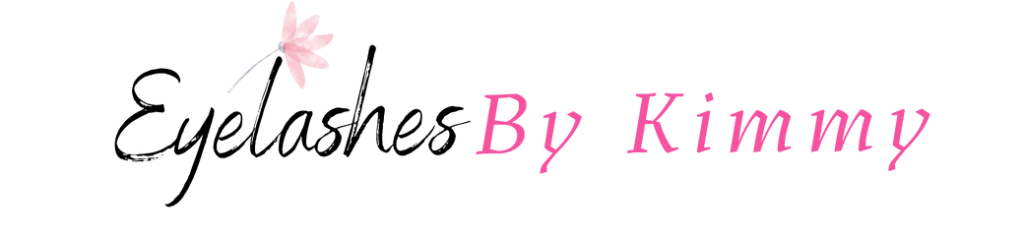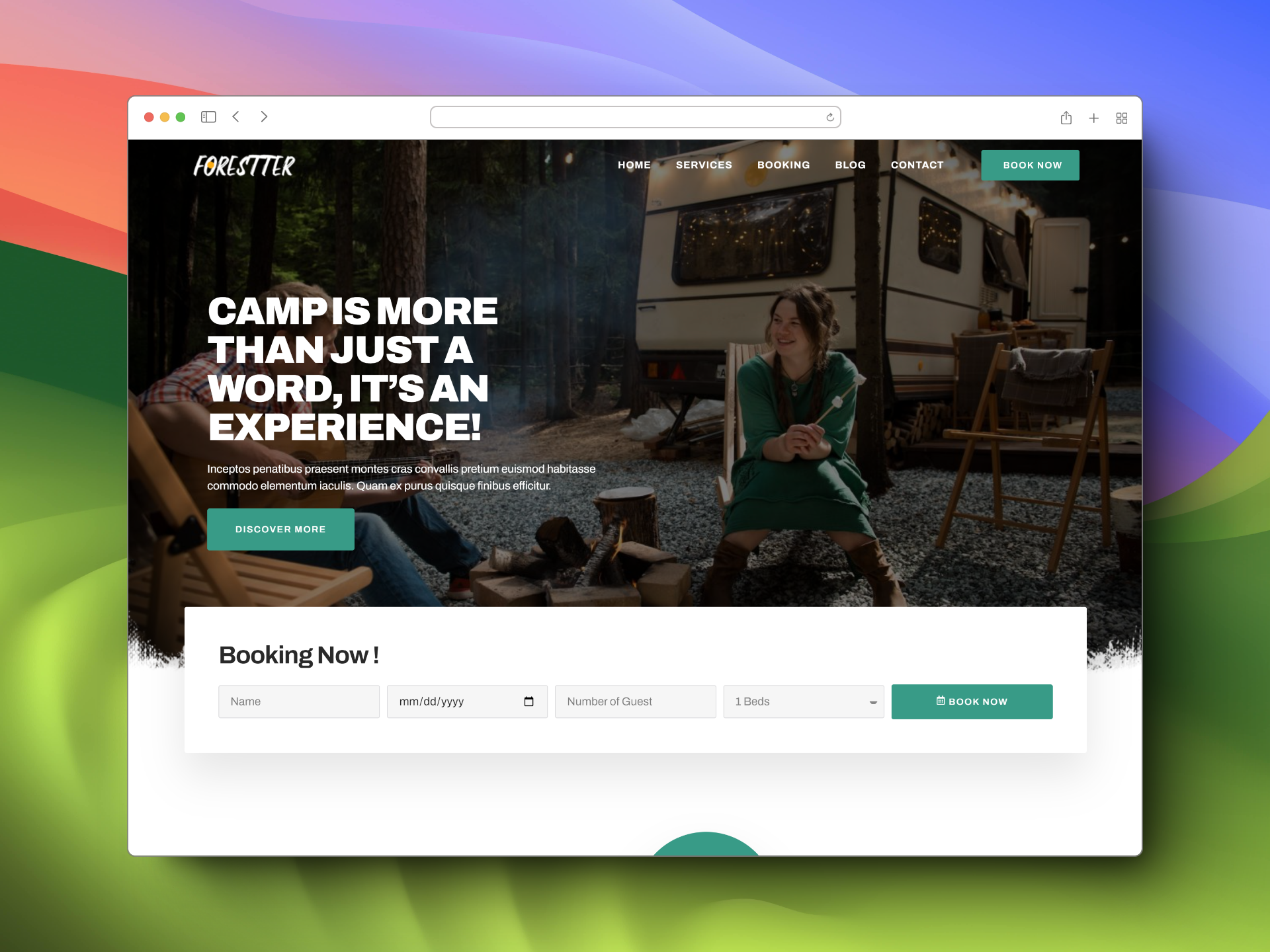

How to Make a WordPress Website: A Beginner’s Guide
WordPress is the world’s most popular website builder, powering over 43% of all websites on the internet. It’s easy to see why – WordPress is user-friendly, flexible, and has a massive community of support.
If you’re thinking about creating a website, WordPress is a great option. But where do you start? This beginner’s guide will walk you through the steps of creating a WordPress website, from choosing a domain name to publishing your first post.
1. Choose a domain name and web hosting
Your domain name is your website’s address on the internet. It’s important to choose a domain name that is easy to remember and relevant to your website’s topic. Think of it as a name for your online business, you want to make it easy and memorable so customers can easily find you.
Web hosting is a service that stores your website’s files and makes them accessible to visitors. There are many different web hosting providers to choose from, so be sure to shop around and find one that fits your needs and budget. Usually you want to find a fast web hosting service for your website. Because you want your website to load fast. If you think about it, when you visit any website, you don’t want to wait one whole minute for a page to load. That’s why it is very important to choose a reliable web hosting service that has little to no down time, and of course very fast performance.
At Smartinggoods.com we do offer the domain name and hosting at a very good price. we try to be a one stop shop solution for all of your website needs. started out as just a website designer, we build Smarting Goods into the best wordpress website builder. And right now on the market , no one if offering what we offering. Basically we prebuilt premium / paid template into a bundle and making it available to signup in just a few steps. more on this below !
2. Install WordPress
Once you have a domain name and web hosting, you can install WordPress. Most web hosting providers offer one-click WordPress installation, so it’s very easy to do.
3. Choose a theme
Your WordPress theme will control the look and feel of your website. There are thousands of free and premium themes available, so you can find one that matches your style and brand. But if you want to have the premium look for your online business, i suggest you take a look at Smarting Goods Theme Library. We offer Prebuilt Premium WordPress Website at an affordable price. Meaning we licensed paid theme & plugin already and bundle them in a wordpress installation. so when you signup for a template, you are getting the benefit of having everything setup and ready for you to build. This can save you a bunch of time and money building a premium wordpress website.
4. Install plugins
Plugins are add-ons that extend the functionality of your WordPress website. There are plugins for everything from contact forms to SEO to social media sharing. You can install any plugins for your wordpress website, but if you want to inherited premium/ paid plugin for your business website, i suggest you take a look at our theme library, we already prebuilt a bunch of website templates for different business, and most of them have tutorials to show you how to operate these premium theme & plugins. if you dont see what you looking for you can checkout our Custom Design . we can build plugin and theme tailor to your business.
5. Create your content
Now it’s time to start creating your website’s content. This includes writing blog posts, creating pages, and adding images and videos.
6. Optimize your website for SEO
SEO (search engine optimization) is the process of optimizing your website to rank higher in search engine results pages (SERPs). There are many things you can do to improve your website’s SEO, such as using relevant keywords, building backlinks, and optimizing your website’s speed.
7. Promote your website
Once your website is launched, it’s important to promote it so that people can find it. You can promote your website through social media, email marketing, and search engine optimization.
Here are some additional tips for creating a successful WordPress website:
- Focus on quality content. Your website’s content is what will keep people coming back for more. Make sure your content is well-written, informative, and engaging.
- Use high-quality images and videos. Images and videos can break up your text and make your website more visually appealing.
- Make your website mobile-friendly. More and more people are browsing the web on their phones and tablets. Make sure your website looks good and is easy to use on all devices.
- Be patient. It takes time to build a successful website. Don’t get discouraged if you don’t see results overnight. Just keep creating great content and promoting your website, and eventually you will see success.
Creating a WordPress website is a great way to share your ideas with the world. By following these tips, you can create a website that is both beautiful and functional.
I hope this blog post has been helpful. If you have any questions, please feel free to leave a comment below.
Additional SEO tips:
- Use keywords throughout your website, including in your domain name, title tags, and meta descriptions.
- Build backlinks to your website from other high-quality websites.
- Share your website on social media.
- Submit your website to search engines.
By following these tips, you can help your WordPress website rank higher in search engine results pages and attract more visitors.
With a little effort, you can create a beautiful and successful WordPress website. So what are you waiting for? Get started today!